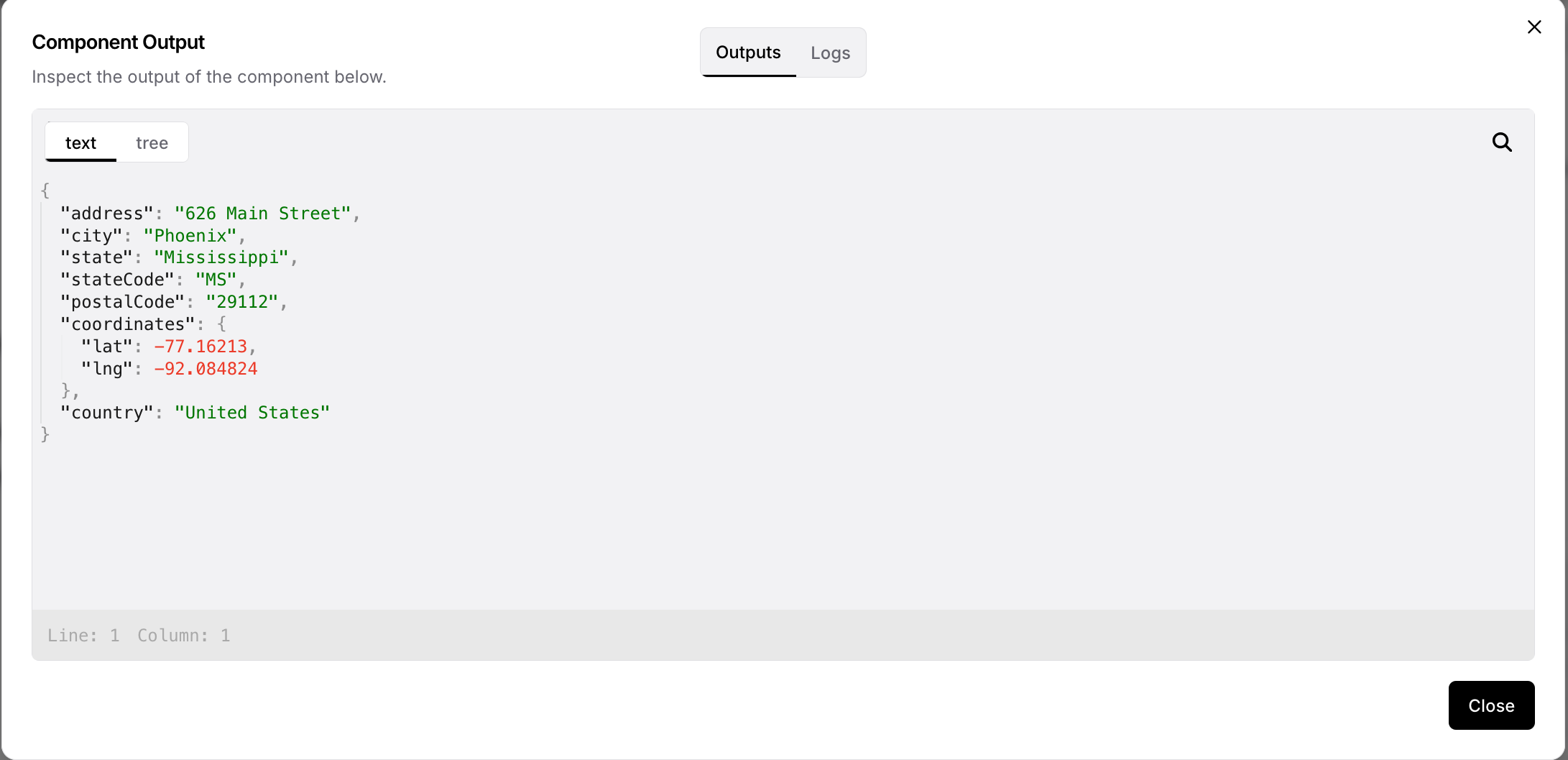Parse Selected
The Parse Selected component allows users to extract JSON data from a data input.
Compared to the regular Parser component is, it directly returns a new data object and can return JSON elements from the data input. This is very helpful, because often the relevant data is embedded inside a string and can not directly be parsed. For example, the data payload of a webhook, or from an API call, can now directly be extracted without the need of an extra parse and transformation steps.
Extract data from API call
We're using an API request to get some user data from an external source. The output is a JSON string in the result column of the data object. It could be parsed directly to an LLM, but if we want to extract and work with selected elements, we need a proper JSON data object.
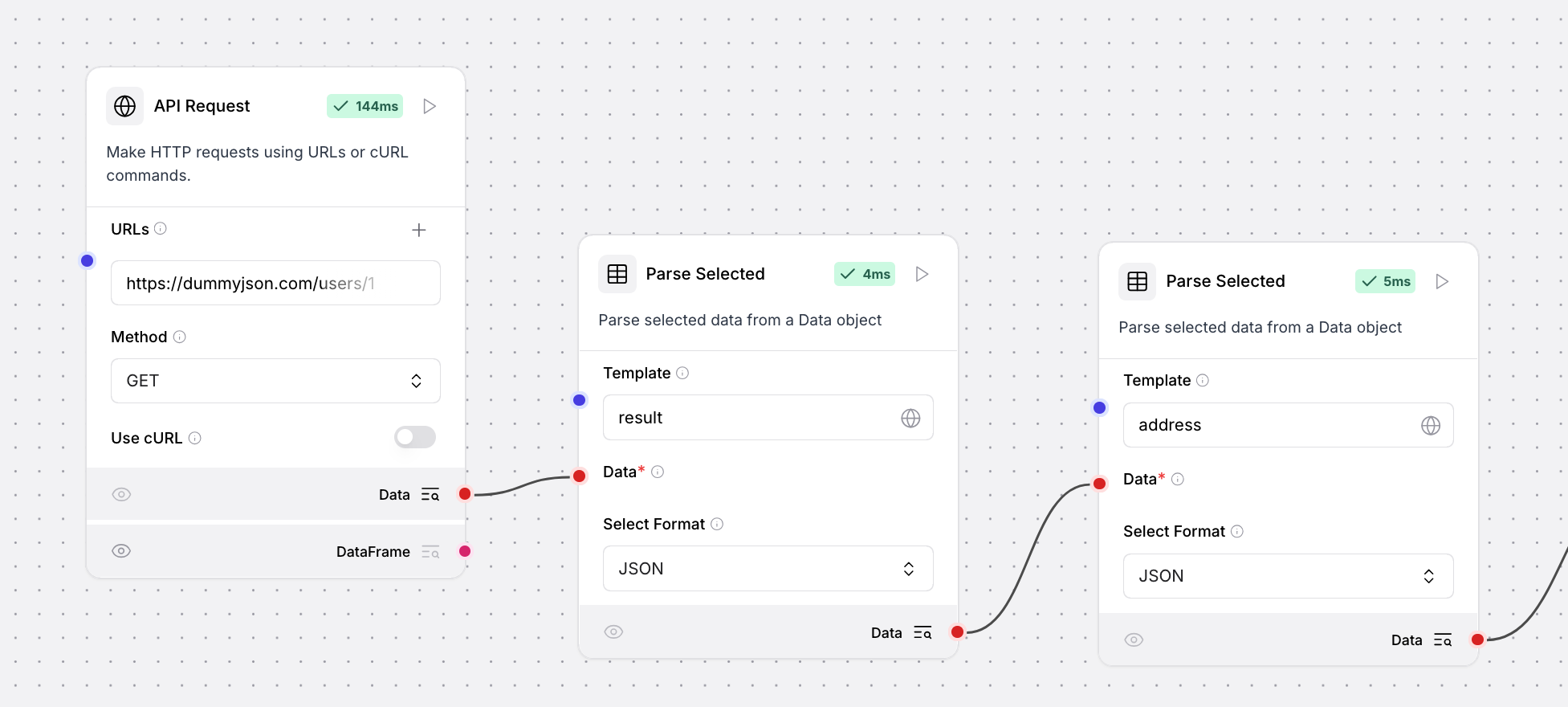
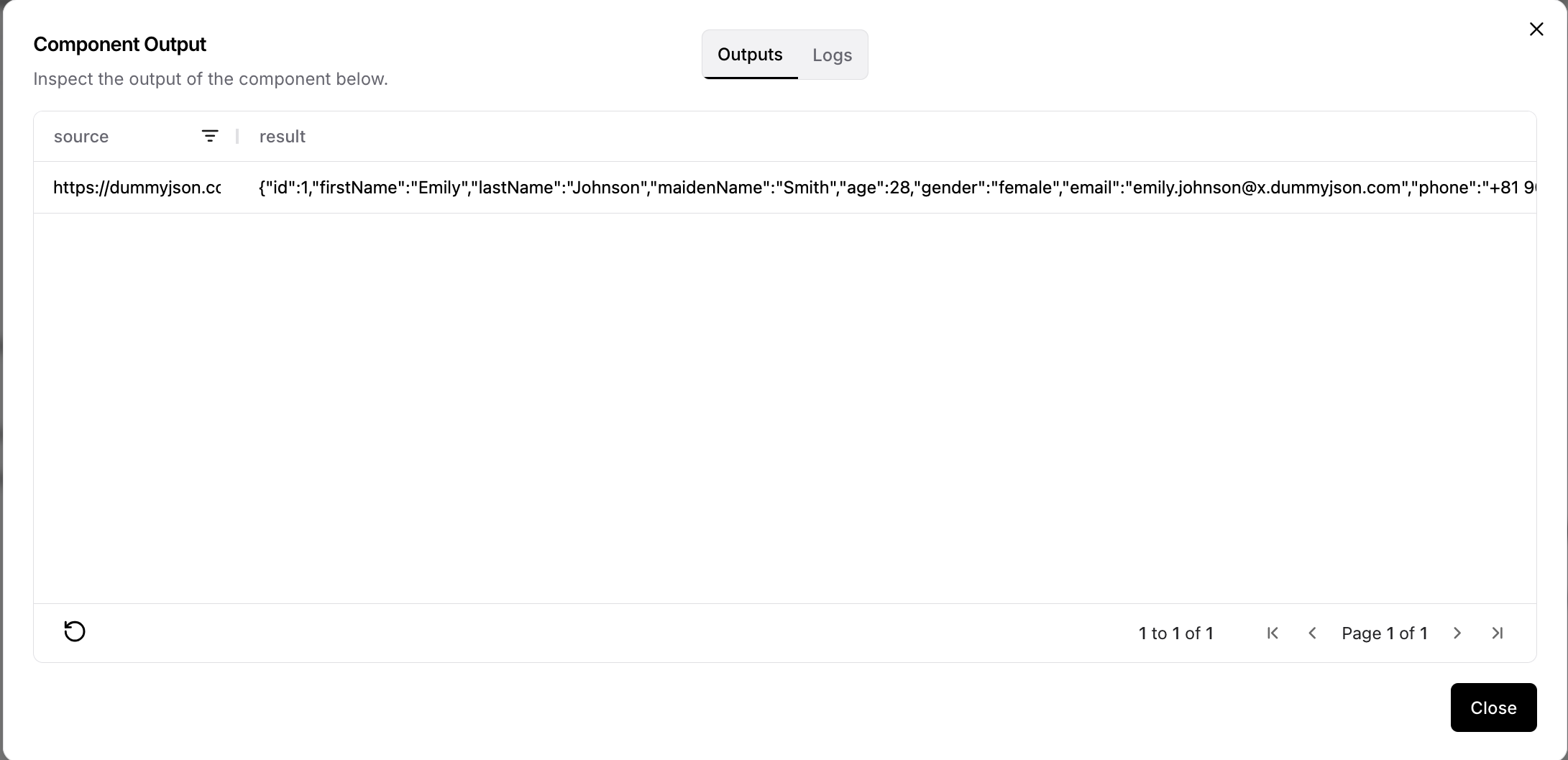
In the first Parse Selected component the template parameter is set to result which is the column of the data object we want to parse. The result is a proper JSON representation, that for example could be further processed with other components of the Processing group.
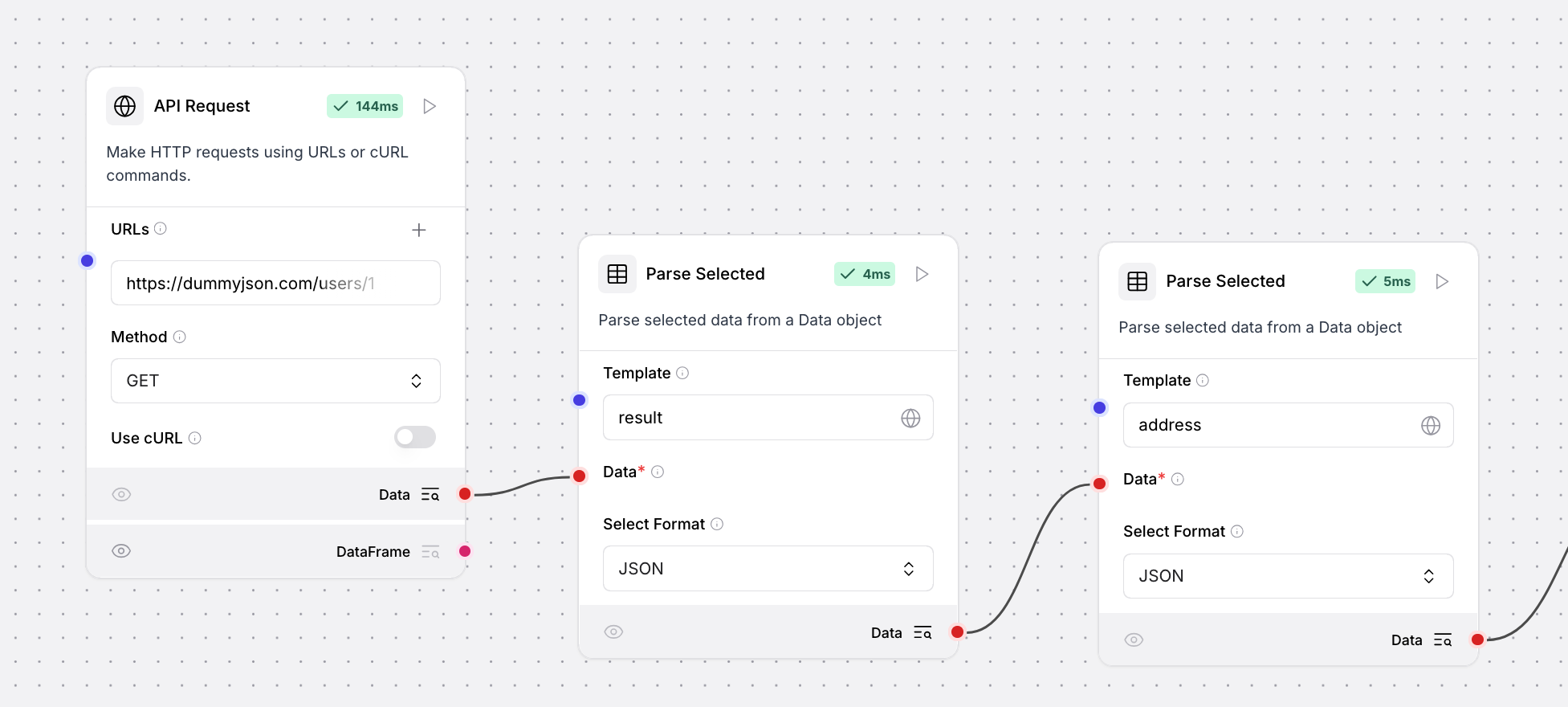
But we can also dive deeper and extract single elements out of the result. The second Parse Selected component uses the field name "address" as template. So it's easy to build a tool chain to extract exactly the desired information.